51454416-100 Product datasheet
|
Model number: |
51454416-100 |
|
Module Type: |
I/O Module |
|
Manufacture: |
HONEYWELL |
|
Condition: |
Brand New |
|
Range of Product: |
HONEYWELL |
|
Lead time: |
In Stock |
|
Weight: |
0.4kg |
|
HS CODE: |
8537101190 |
|
Dimension: |
7x14x14.5cm |
|
MOQ: |
1 |
|
Product Origin: |
USA |
|
System: |
DCS |
|
Discontinued on: |
active |
|
Communication Service: |
Ethernet router |
51454416-100 Functional Description
If you have other request contact our team to get customized service



 Call +86 18159889985 to be connected with our Manager Stella
Call +86 18159889985 to be connected with our Manager Stella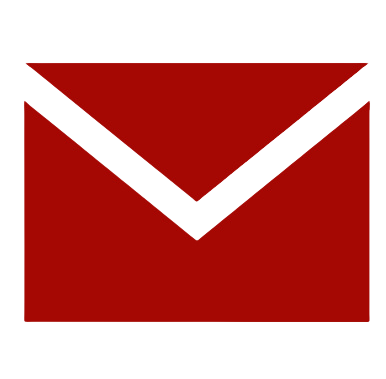 Email to sales6@apterpower.com get your best quotation
Email to sales6@apterpower.com get your best quotation For the quick assistance message us on WhatsApp at +86 18159889985 now!
For the quick assistance message us on WhatsApp at +86 18159889985 now!
|
Honeywell |
900R04-0300 |
Honeywell |
CR-SDSGSW |
Honeywell |
900A16-0103 |
|
Honeywell |
HC-DSGRSW |
Honeywell |
900TBR-0200 |
Honeywell |
900P01-0601 |
|
Honeywell |
HC-UTILSW |
Honeywell |
900TER-0200 |
Honeywell |
900S50S-0460 |
|
Honeywell |
900RNF-0200 |
Honeywell |
900TBK-0200 |
Honeywell |
900S75S-0460 |
|
Honeywell |
900SP1-0300 |
Honeywell |
900TEK-0200 |
Honeywell |
900RSM-0200 |
|
Honeywell |
900CP1-0300 |
Honeywell |
900K01-0201 |
Honeywell |
900C75S-0560 |
|
Honeywell |
900G3AD-15 |
Honeywell |
900H32-0302 |
Honeywell |
900RR0-0300 |
|
Honeywell |
900CRAD-10 |
Honeywell |
900H03-0202 |
Honeywell |
900C30S-0460 |
|
Honeywell |
900CR04-00 |
Honeywell |
900H02-0202 |
Honeywell |
900C50S-0460 |
|
Honeywell |
900CR07-00 |
Honeywell |
900G01-0202 |
Honeywell |
900C70S-0460 |
What to do When C300 Faults Occur
If a C300 Controller fails, it will not fail into a state that should cause unsafe process conditions. When a fault occurs, you should try and gather as much information as possible related to the event, such as the status of the controller, the conditions or sequence of events that occurred before the fault. Refer to the section Gathering Information for reporting problems to Honeywell for a list of information. This information can be gathered from various sources in the system. Refer to the section Initial checks for guidance in obtaining information from displays, diagnostic tools and log files within the Experion LX system. Read the topics in this section that includes troubleshooting procedures to clear faults. Refer to the section Getting Further Assistance for more information.